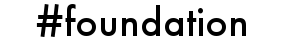Web App Development
Web App Development
Requirements
If you haven't already configured the Hashtag Framework, follow the Setup Guide
To get started quickly, Download a ready-to-deploy #WebApp for your platform
Introduction
This guide will focus on using the Hashtag Framework Web request handler. Request URLs are mapped to pages written in Hashtag Markup.
Hashtag Markup Files
The default behavior maps requests to files with an HTMX extension (*.htmx), using the Web root as the base directory.- sub-directories are supported
- bare directory requests are mapped to index.htmx
- the ".htmx" extension can be omitted from the request URL
- both "/orders" and "/orders.htmx" map to the same orders.htmx file
Templates
- Automatic inclusion of header.htmx and footer.htmx templates from the same directory
- Path-based catch-all handlers by router.htmx pages
- Example /templates/ pattern for page development
- Logout Handler
Ready To Learn More?
To learn more ways to use the Hashtag Framework, see the Advanced Guides below.
To learn the syntax of the Hashtag Markup Language, read the Reference Guide
Advanced Guides
- List of other core services provided by the Hashtag Framework
- Using Namespaces for multi-tenant service apps
- Disabling individual core services
- Mapping requests to HTMX files in a directory other than the Web Root
- Mapping requests using a "page" variable in the URL rather than the URL path
"/?page=blog" instead of "/blog" - Mapping requests to pages stored in an SQL database rather than HTMX files
- Example /templates/ pattern for supporting multiple templates, set in the user session
- Recommended Hashtag Markup Style
- Handling Let's Encrypt Challenges
- Handling OAuth 2.0 Callbacks