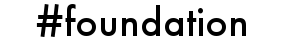Google App Engine Launcher
Google App Engine Launcher
!!STUB
Introduction
Google App Engine Launcher provides a convenient UI-based local development environment for running and deploying your Apps. It is automatically bundled with "Google App Engine SDK for PHP" for Mac OS X, and Windows.
First Steps...
If you haven't already, Find & Download "Google App Engine SDK for PHP" here (Mac OS X and Windows both bundle a native Launcher)
Run the Launcher... Click on the "+" icon for "Create a new application"... or use the File menu > New Application...
Enter your Project ID as the Application ID, and choose the directory that holds the app.yaml file for your App.
Change the "Runtime" value to "PHP", then click "Create".
Running your App
Click "Run"... wait a few seconds, then click on "Browse". (sometimes the browse button doesn't become active until you click on it)
Deploying your App
Click "Deploy"... for first time deploys, you'll have to go through an automated authentication process.
Next Steps...
Double click on the new App in your main Launcher list, this will let you change the Launch Settings.
If you want cache and session values to persist between runs of your App, ensure "Clear datastore on launch" is unchecked.
On Mac OS X, change the "Extra Flags" value to "--enable_sendmail --datastore_path=~/YOUR-PROJECT-ID.dat"
* this assumes your project directory is ~/YOUR-PROJECT-ID/ (alter your path if necessary)