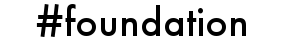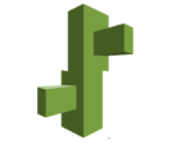 AWS Elastic Beanstalk Setup
AWS Elastic Beanstalk Setup
!!STUB
Introduction
Elastic Beanstalk is a powerful platform for the Hashtag Framework.
Creating ZIP File
#!/bin/bash
rm -rf ~/aws-eb-app
cp -r ~/my-app ~/aws-eb-app/
cd ~/aws-eb-app
rm -f app.yaml
rm -f php.ini
rm -f hashtag.conf
echo "RewriteEngine On
RewriteCond %{REQUEST_URI} !=/main\\.php
RewriteCond %{REQUEST_URI} !=/favicon\\.ico
RewriteCond %{REQUEST_URI} !^/(images|js|css|fonts)/
RewriteRule .* /main.php" > .htaccess
mkdir .ebextensions
cd .ebextensions
echo "container_commands:
01-command:
command: pear install mail
ignoreErrors: true
02-command:
command: pear install net_smtp
ignoreErrors: true" > 01-install-pear-mail.config
echo "files:
\"/tmp/AmazonElastiCacheClusterClient.tgz\" :
mode: \"000777\"
owner: ec2-user
group: ec2-user
source: https://elasticache-downloads.s3.amazonaws.com/ClusterClient/PHP-5.5/latest-64bit" > 02-download-elasticache-cluster-client.config
echo "container_commands:
01-command:
command: \"pecl install /tmp/AmazonElastiCacheClusterClient.tgz\"" > 03-install-elasticache-cluster-client.config
cd ~/hashtag-bat-aws
zip -qr ~/Desktop/my-app.zip ".htaccess" ".ebextensions" *
rm -rf ~/aws-eb-app
echo "Done! A fresh my-app.zip file is on the desktop!"
Ready To Go?
If you still need to configure the Hashtag Framework, go back to the Setup Guide
Done configuring services? Move on to the Development Guide