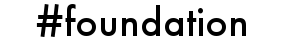Google Cloud SQL Setup
Google Cloud SQL Setup
!!STUB
Introduction
Google Cloud SQL is an ideal SQL backend for the Hashtag Framework. Uptime and performance are strong, backups and recovery are built in, and low priced tiers control costs.
First Steps...
Go to your Google Cloud SQL Dashboard and create a new Instance. (ensure it is set to follow your App)
Note your new Cloud SQL Instance ID (lowercase letters, numbers, and hyphens only... starting with a letter)
Update your hashtag.conf file... change these "global" settings, and ensure a "," comma trails every value except the last.
- "database_host": "mysql:unix_socket=/cloudsql/YOUR-PROJECT-ID:YOUR-CLOUD-SQL-INSTANCE-ID;dbname=CHOOSE-A-DB-NAME;charset=utf8mb4"
- "database_username": "root"
- "database_password": ""
Next Steps...
If you're using a local development environment for testing, you'll need to setup a local SQL backend. Follow this Local MySQL Setup Guide.
Ready To Go?
If you still need to configure the Hashtag Framework, go back to the Setup Guide
Done configuring services? Move on to the Development Guide